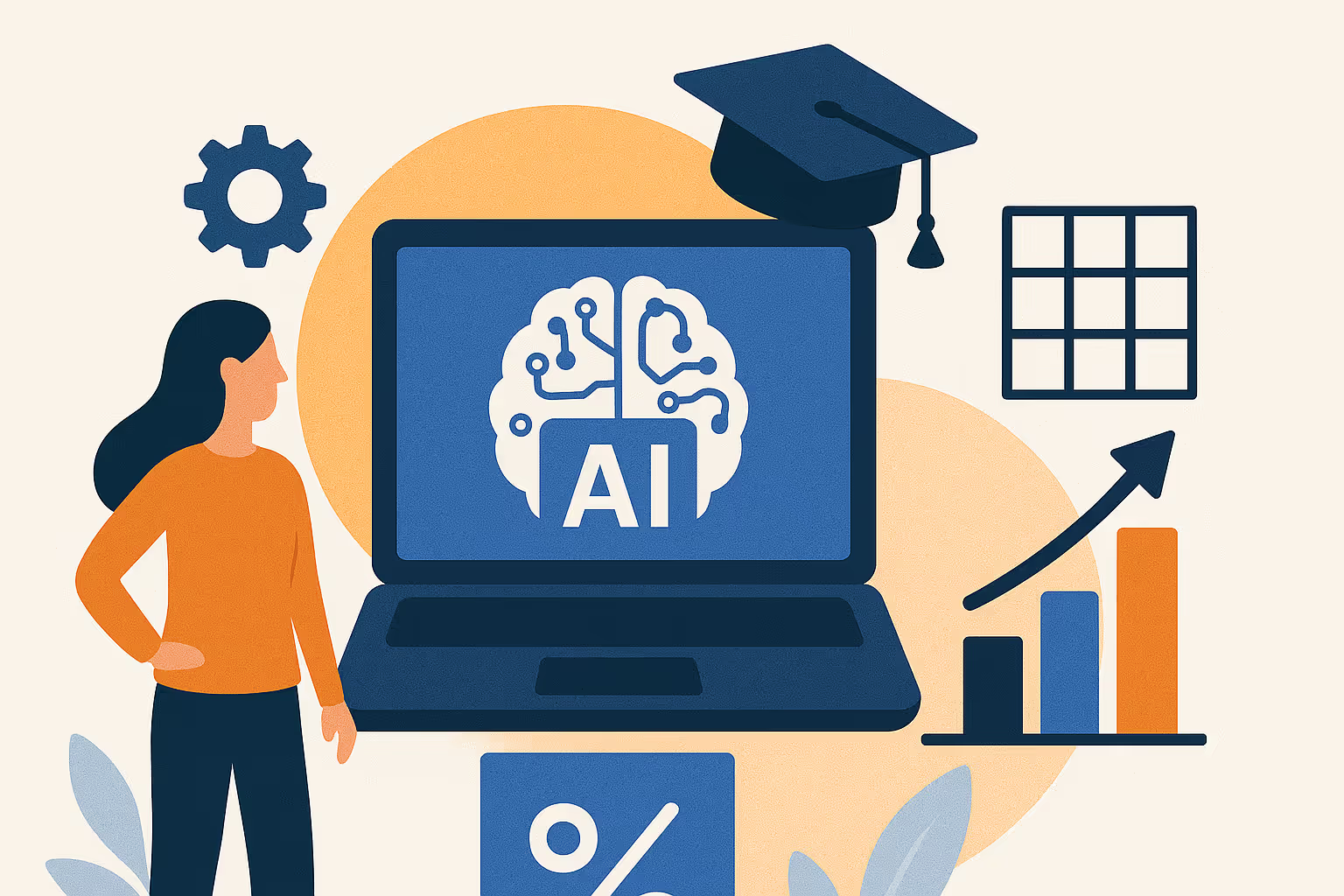About the Blog
The continued COVID-19 outbreak has led to an increased number of universities turning to virtual recruitment events. So far this month, there has been a 250% increase in the number of Unibuddy Live events compared to the previous month. And more students than ever are signing up from across the world.
The aim of these events is to connect with your students and create a sense of belonging – providing them reassurance and guidance on their higher education journey. We know that is the priority for you right now, and staying connected is more important than ever.
Virtual events are also replacing the key conversion events in the calendar: Open Houses, Admitted Student Days, Applicant Visit Days. Why? Because when done well, they still deliver that experience – and offer even more that isn’t available offline: more depth and breadth of information, a truly personalized experience and a record of those important conversations.
We’ve seen and facilitated a lot of digital events, so we wanted to share some of the best practices we’ve seen from across the sector. Whether you’re using Unibuddy, or another platform, here are some ideas to help stay connected to your students during this pandemic.
Event best practice #1 — Lean on small, targeted virtual enrollment events
The advantage of going digital is the ability to provide a more personalized experience. While large-scale visit days make for a great experience, students can be overwhelmed with information and experiences – much of which is not relevant for them.
With virtual enrollment events, you can segment by a particular topic or subject. For example, you can run a subject-specific event for psychology students. Or, you could run an event for international students from a particular part of the world.
This gives students a more tailored experience, the chance to meet others like them, and creates a sense of community.
Event best practice #1 — Utilize channels effectively
Whether you’re running a big or a small event, you should utilize channels or feeds to ensure that students know where to find the right information.
At an Open Day, you’d have stands for Careers, Accommodation, the Students’ Union. Replicate this in your online events with virtual ‘rooms’ where students can talk to relevant staff and ambassadors.
Some ideas for the sorts of channels you might want to include:
- Visa and immigration
- Finance
- Residences
- Admissions/recruitment (UG/PG/International/Domestic)
- Academic
- Student support/welfare
- Sports/clubs
Event best practice #3 — Initiate regular contact
We’ve seen a huge spike in the number of sign-ups to our platform, particularly from countries that have been hit hardest by the COVID-19 pandemic.
It shows that students want regular reassurance and guidance, now more than ever. Honest, transparent messaging is key at this time and students are noticing a clear distinction between those institutions that are providing it and those that are not.
Both provide a different sort of information and shared experience, so it’s essential that both are present in your virtual events.
Event best practice #4 — Anticipate student concerns
Now is a particularly tense time and students around the world are, understandably, anxious about the impact of the Coronavirus pandemic on their higher education journey. But remember – their other, more ‘normal’ worries haven’t gone away. Whether its entry requirements, visas or money – make sure you don’t neglect those topics in your events.
We have plenty of data on those student concerns, segmented by their subject, country and stage in the journey. You can download it all for free in our White Paper.
Note: This post is sponsored by our friends at Unibuddy. It was originally published on the Unibuddy blog.
Make your next recruitment event unforgettable👇
We teamed up with our friends at Unibuddy to build a free ecourse that gives you the skills you need to make unforgettable recruitment events. You'll learn:
- Best communication strategies for pre- and post-event marketing
- The latest event marketing data to compare against
- Which tools you need to leverage your audience